One of the main concerns for most people when traveling, especially for business, is having reliable internet connectivity. Because you are unsure of the network coverage in the area you are traveling to, it is imperative to plan. If you’re the kind of person who likes to stay connected while you’re away from home, a bad internet connection could make your trip unusually dull and prolonged. It’s even worse if you’re on a business trip and your laptop struggles to load web pages in your new location due to poor reception. However, it is critical to plan ahead of time for a dependable internet connection. If you’re tired of dealing with painfully slow internet while traveling, this article will help you find a solution.
- Get a travel router: Travel routers are specifically made to connect to the internet in places with poor reception. These tiny routers enable you to improve Wi-Fi speed and signal strength on any device you connect them to. It only requires a little setup to get the best internet signal in your room at the best angle. You don’t need to be concerned about slow internet as long as it receives a signal. However, if you want the best outcomes, you must choose the best travel router. You must choose a device with a long-lasting battery because the router needs to be powered to keep you connected. If you set it up and your internet speed is still slow, it’s possible that the angle isn’t ideal. Move it around a little, then leave it when it is at the best reception angle.
- Get sim-only deals: You could purchase temporary sim-only deals in the location where you are going to get the best internet connectivity. Buying a recognized local sim card would speed up data roaming because it has a better chance of getting reception. Getting a sim card that is already in use in the location where you are headed might be the best option for you. All you need to do is ask for the best internet provider to buy from. To get reception, you could use the sim card with your phone or with your travel router. Three, Vodafone, EE, and BT Mobile have some of the best sim-only deals. It is, however, critical to inquire about the best deals in your destination, so you are aware of your options.
- USB Dongle: Purchasing a USB dongle is another option if you travel for business to enable connectivity on your computer. When plugged into your computer’s USB port, the USB dongle functions as a router and a Wi-Fi access point. Since the dongle is portable and doesn’t require electricity to maintain connectivity, it has the edge over modern routers. A signal is sent to your computer as long as it is inserted into a USB port. However, it is advised to stick with the other options if you won’t need your laptop while traveling.
- Get a Mobile hotspot: A mobile hotspot is an independent device that connects to a cellular network for data and establishes a local WiFi hotspot for your devices. By doing this, you can connect all your devices to the internet (useful if you’re traveling with others) and no longer have to worry about unlocking your phone. However, these can be a cost-effective and easy-to-use option if data connection and ease of use are your top priorities or you want to connect multiple devices (for instance, if you’re traveling with a partner or family). Therefore, you must make sure you get the best one available. You don’t want to purchase a device that won’t function once you return home.
- Find a public Wi-Fi network: After exhausting all other options, using a public Wi-Fi network might be your last resort. Although it’s unlikely, we can’t completely rule out the possibility that you might resort to looking for free public WiFi. Customers can access free Wi-Fi in various establishments, including cafes, bars, and restaurants, for a limited period. Find a place of this nature to access the internet for free. You can complete your work quickly if you take your laptop to the location. Although using public Wi-Fi has the drawback of possibly having slow reception due to the number of users connected, it is still an option you can use.
It is crucial to conduct the necessary research before traveling to a place you have never been. If you don’t, you might feel frustrated when you arrive at your destination. Failure to research internet availability in your travel destination is one of the biggest mistakes you can make before leaving. You should, however, get ready so you don’t have to deal with the stress of a bad internet connection while traveling.

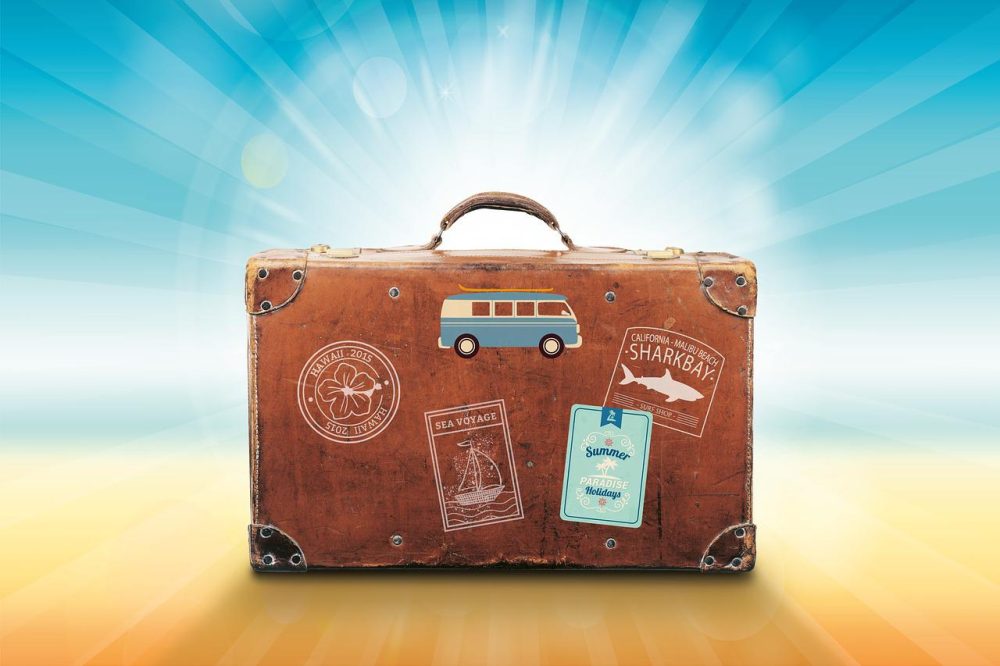




Leave a Reply